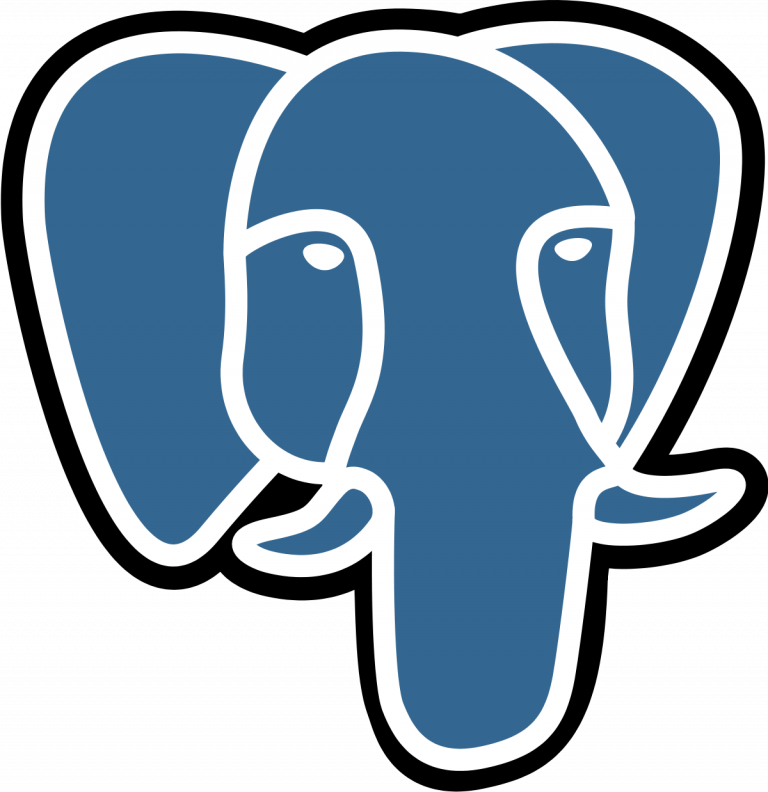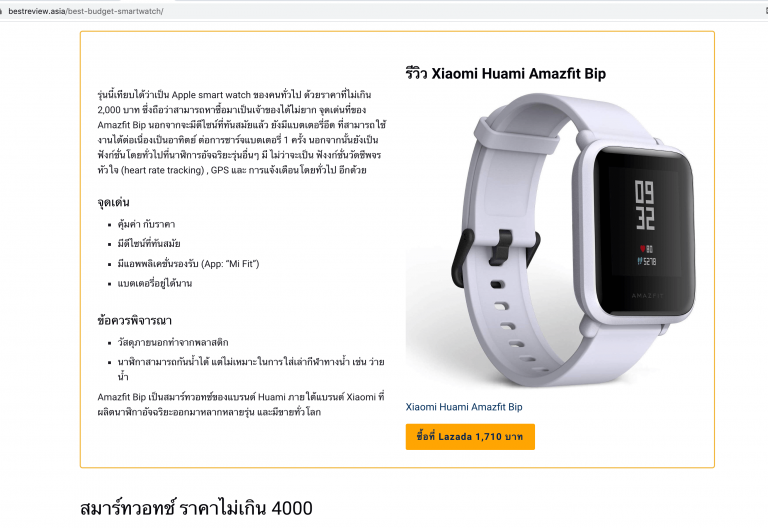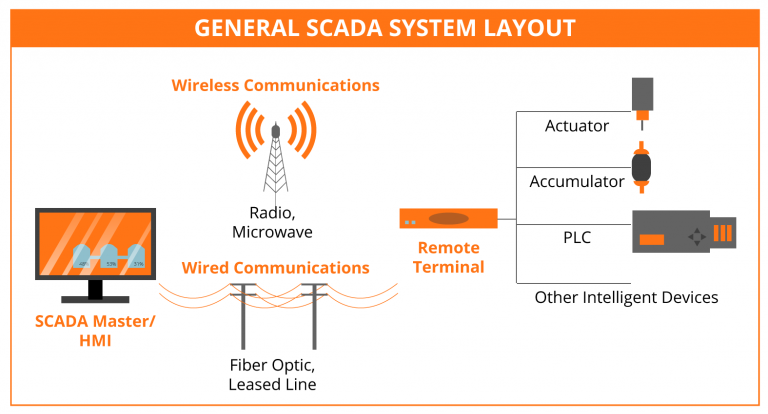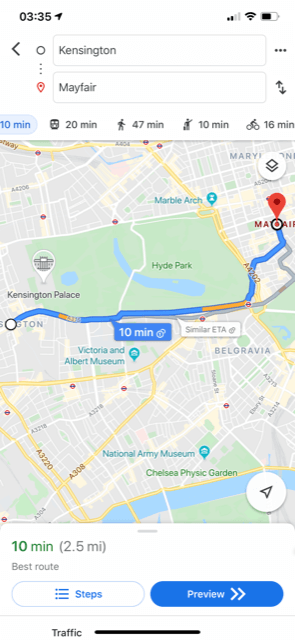What is an Android TV box?
You’ve probably heard friends and family talking about their Android TV boxes and how they’re the best thing since sliced bread when it comes to watching shows, movies, and just about anything else you can think of for free.
Of course, this all sounds great and you’d really like to get your hands on one of these handy little devices, but perhaps you’re not exactly sure what they are, what they do, or how they work, and you’re not alone.
Basically, an Android TV box is a device that plugs into your television and essentially turns it into a smart TV. This allows you to stream movies and shows, install apps from Google play store, play games, and perform other tasks that you would normally need a computer for. You can run an Android box off standard wi-Fi or 4G.
Best Android TV box reviews
There are lots of different models available these days with various features and hardware specifications and it can all be a bit confusing. To clear things up a little we have included a buyer’s guide at the bottom of this page that should help you understand your options a bit better.
In addition to that, to make things even easier, we have taken the time to review the products we think are the best Android TV boxes (UK) for you.
Nvidia SHIELD TV with Remote

Our number 1 pick for the best Android TV box has to go to the Nvidia SHIELD.
Priced at £158.39 on Amazon at the time of writing, it is definitely at the higher end of the price range but as with most things in life, you get what you pay for.
Nvidia are one of, if not the biggest designers of graphic processing chips in the world with their Geforce graphics cards being the go-to for many PC users since the 90’s. With this pedigree, it is not surprising that the Nvidia SHIELD produces the smoothest and fastest streaming I’ve ever experienced with an Android box.
The image quality you get with the SHIELD is also top drawer, both with TV and game graphics. Whether you’re watching your favourite shows or movies in 4K HDR or being dazzled by HD 1080p, the crispness of what you see on the screen is only held back by what your actual TV set can handle and not by the limitations of this Android box’s hardware and software. One amazing feature that this Android box has is the ability to upscale the resolution of HD images to 4K using AI, and this is all done in real time. To my knowledge there is no other box out there with this capability, and in my opinion, it goes a long way towards justifying the higher than usual price tag.
There’s no point having great images without the sounds to back them up and thankfully, Nvidia have got you covered again. Dolby digital, Dolby digital plus, and Dolby Atmos are all there for you to choose from, as is DTS-X surround if you use a HDMI. Paired with a good set of speakers, you can get incredible sounds to help fully immerse you in whatever you are doing.
If you have kids, or are a keen gamer yourself, then there simply isn’t a better box to buy than the Nvidia SHIELD. With the latest Geforce NOW game streaming service incorporated into the device, a free proper game controller, the NVIDIA® Tegra® X1+ processor with a 256-core NVIDIA GPU, and 2 GB DDR4 SD RAM, you get the best possible gaming experience available from one of these devices. That means no more annoying frame rate issues arising at critical points in your game.
The box itself is nice and compact and weighs just under 250g. There is an Ethernet port plus 2 USB3 ports so you can use an external hard drive if the internal 16 GB gets full.
This Android box uses the proper Android 8.0 operating system and not some altered version of it that is common in cheaper models and this makes for a smooth interface and easy access to Apps from Google cast, with no compatibility problems. The SHIELD is also compatible with the newest version of Kodi.
As an extra bonus, this excellent Android TV box comes with Google assistant voice control and can also be used with Alexa. The voice control can be activated through the built in microphone on the well-designed remote control that comes with the box.
I could honestly rave about the Nvidia SHIELD all day but this review is already getting a bit long so I’ll bring it to an end by simply saying that no Android TV box has impressed me as much as this one, and I wholeheartedly recommend it to anyone who spends a decent amount of time in front of their TV.
T95 Max Android 9.0 TV Box

If you’re looking for a good all round Android box without breaking the bank, then the T95 Max might be the product for you.
Specifications for this unit are impressive. It sports an ARM H6 quad core 64 bit CPU ‘brain’ and 4GB RAM to keep all the functions running rapidly and smoothly.
4GB DDR3 RAM is impressive for an Android TV box in this price range and you can certainly tell the difference in performance when you stack the T95 max up against other models that cost the same. It’s especially noticeable when flicking from app to app and the general responsiveness of the interface beats a lot of its competitors.
The sharpness of the images also impressed me, as I wasn’t expecting an Android TV box that cost me just over 35 quid to quite so on point in this department. The T95 max can support both 4K and the latest and greatest of screen resolutions- 6K. Of course, you still have to have a TV that can handle 6K, but it’s nice to have the option. If you’re a fan of 3D movies, you’ll be happy to know that this model supports that too.
On to the box itself. This device is small and thin, measuring 10.5 cm squared and standing just 2 cm tall. However there are plenty of ports situated on the main box such as HDMI, 2 USB ports, a SPDIF port, one for a TF card, 2.4GHZ Wi-Fi and one RJ45 Ethernet connector port. There is no Bluetooth function on this device.
The remote that comes with the T95 Max Android TV box isn’t the best, the plastic feels a bit cheap and there aren’t a great deal of functions. This isn’t the end of the world though as you can pick up better 2.4GHZ remotes for these devices for very little money.
One thing that did annoy me was the beeping noise that accompanied my selections on the screen and I couldn’t find a way to turn it off.
Like most of the modern versions of these devices, this model can handle a long list of file types that are just too numerous to list here, but it’s safe to say that you’d be hard pressed to find a format that this box can’t handle.
Android 9.0 is the preinstalled operating system (but I think it is a reworked version and not Android proper) and it also comes with KD player which is a type of Kodi running on version 18.1. I have to say that I could not get my box to connect to the Google home hub, but that could be for a number of reasons and I didn’t really spend any time trying to find a work around.
The T95 Max Android TV box isn’t without its faults, and all models at this price point have their fair share, but the speed and seamlessness of the interface more than makes up for it.
Sidiwen Android 9.0 TV Box

The Sidiwen Android TV box is another good low cost option for those of you who don’t want to spend too much on their device.
On paper, the Sidiwen has very similar specs to the T95 max using a H6 quad core cortex CPU backed up with 4GB DDR3 RAM and 64GB Rom. This set up, along with the latest version of Android 9.0 helps to make navigating the interface a trouble free experience and allows the streaming of movies and games without annoying freezing or buffering issues arising.
The large amount of ROM means that you can download and store a whole host of apps, shows and other programs on the device without it slowing down performance. The box comes with a few apps preinstalled such as Netflix and others, and using the Google play store went by without any complications.
Like the T95 max, this Android TV box delivers on crystal clear images and supports 4K and 6K resolution giving you an ultra-high definition picture with mind boggling clarity and realism.
This is a good thing if you like playing mobile games because using Air-play or Miracast will bring up your favourite game up onto the TV screen for a more enriched gaming experience, using your smart phone as a game controller.
The Sidiwen Andoid TV box is compact and lightweight and weighs only 191 grams. It features an LED strobe that illuminates when it’s switched on which is a simple yet nice little touch.
There is a USB 3.0 port and also a USB 2.0 so you can watch movies from an external source or use an external hard drive for storing your favourite shows. You can also plug in a mouse, game controller, or keyboard using these same ports.
One thing I wasn’t happy about was that the power cable for this Android TV box is very short so you will have to plan where you place it or invest in an extension lead if your wall sockets are far from the TV itself.
Another issue is one that is very common with lower priced Android TV boxes and that is the quality of the remote that comes with them. Whilst the Sidiwen remote isn’t the worst I’ve ever seen, it certainly isn’t the best either and is probably on par with the T95 Max so I would suggest purchasing a superior one or using a mouse.
The Sidiwen will support all the main formats for viewing photos, documents, watching movies, and listening to music, and also supports multiple subtitle formats too.
If you are interested in this particular model, I would advise using an Ethernet cable to connect to internet as I had a few problems with the wifi signal dipping from time to time. Once the Ethernet was connected though, there were no further problems and the Siriwen ran fast and smoothly.
to sum up, if you are looking for a flawless Android TV box, you will have to pay a lot more than the price tag for this model. However, if you are happy to invest in a mouse to get around the less than perfect remote and you don’t mind a few minor faults, the Siriwen Android TV box is a good purchase to make.
Turewell T9 Android TV BOX

With a 64GB quad core CPU and 4GB DDR3 RAM, the Turewell Android TV box is similar in performance to both the T95 Max and Siriwen devices. Although at 32GB the ROM in this Turewell model is half of its closest competitors, it does sport some features that are not found on either the T95 or the Siriwen.
For instance, the Turewell T9 has Bluetooth 4.1 built in giving you more choices when it comes to connectivity, such as when using Bluetooth speakers. It also has 2.4 GHZ wifi and has been built to support 5G which is important as we will all be using it in the very near future.
To save on precious bandwidth, the T9 Android TV box uses H.265 decoding. This is about 50% more effective than using H.264 decoding and helps to give a seamless viewing experience without buffering, even with lower internet speeds.
The T9 supports 4K resolution and produces very sharp images for both TV and game graphics and there is hardware for 3D graphic acceleration. However, there were some apps that I had problems getting the 4K to work on though there are probably some work around solutions if you spend a bit of time online researching.
Wireless keyboards, mouse, game controllers and more can all be connected to this Android TV box via various methods such as Bluetooth or USB 3.0. You can also increase your storage space by inserting a TF card (up to 64GB). I would definitely suggest that you purchase a Bluetooth keyboard and wireless mouse as, again, the remote isn’t up to much and can actually get frustrating to use.
The Turewell T9 supports all common formats for images, photos, movies, subtitles and Audio and has multiple language options. There are also support for JPEG effects such as thumbnail, rotation and scaling.
With this Android Tv box it is possible to connect to the Google play store with your normal Google sign in ID and you’ll have full access to all its content, though some apps might not be compatible without some ‘tinkering’ which is a common drawback of these kinds of devices.
All in all the Turewell T9 is among the best in its price range with some good connectivity options for add-ons and accessories.
Best Android TV Box Buyers Guide & Tips
So, you’ve been looking online at Android TV boxes and are a little confused about all the terms and what they actually mean. Well, here we have included a list of the most common terms with clear explanations of them. Let’s begin.
CPU
A CPU is the central processing unit found in any computer. Think of it as the brain of the system. Its job is to handle all the instructions that it receives from a computer program such as an app.
Obviously this is very important so you want to get an Android box that has a fast CPU. CPU speeds are described in gigahertz or GHz for short. The higher the number you see before the GHz, the faster the CPU.
RAM
RAM stands for Random Access Memory, and except for the CPU, it is probably the most important piece of hardware when it comes to performance of an Android TV box.
RAM is a type of memory that stores important things temporarily to help everything run smoothly and speed up the overall working of your device.
When looking for a fast Android TV box, you ideally want a device that has 4GB of DDR3 RAM. You could even make sure you have the Right DDR3 Ram by making one yourself from a Raspberry Pi Starter Kit.
ROM
Read Only Memory (ROM) is different to RAM and is used for storing programs and firmware (firmware is software that controls the device’s hardware at a low level). The more ROM you have the better your system will run as it will not be bogged down.
HD, 4K, 6K,
HD stands for high definition and it refers to the image quality that you see on the screen. 4K is a resolution that is the most popular at the present time because of the realism and clarity of the picture. 6K is even sharper than 4K but is less common than 4K and TVs that run 6K are harder to find and more expensive.
Bluetooth
A lot of hardware such as speakers, game controllers and keyboards use Bluetooth these days just like your Nokia phones that run on Android. Bluetooth is a way of connecting things wirelessly and is a good thing to look out for on an Android TV box.